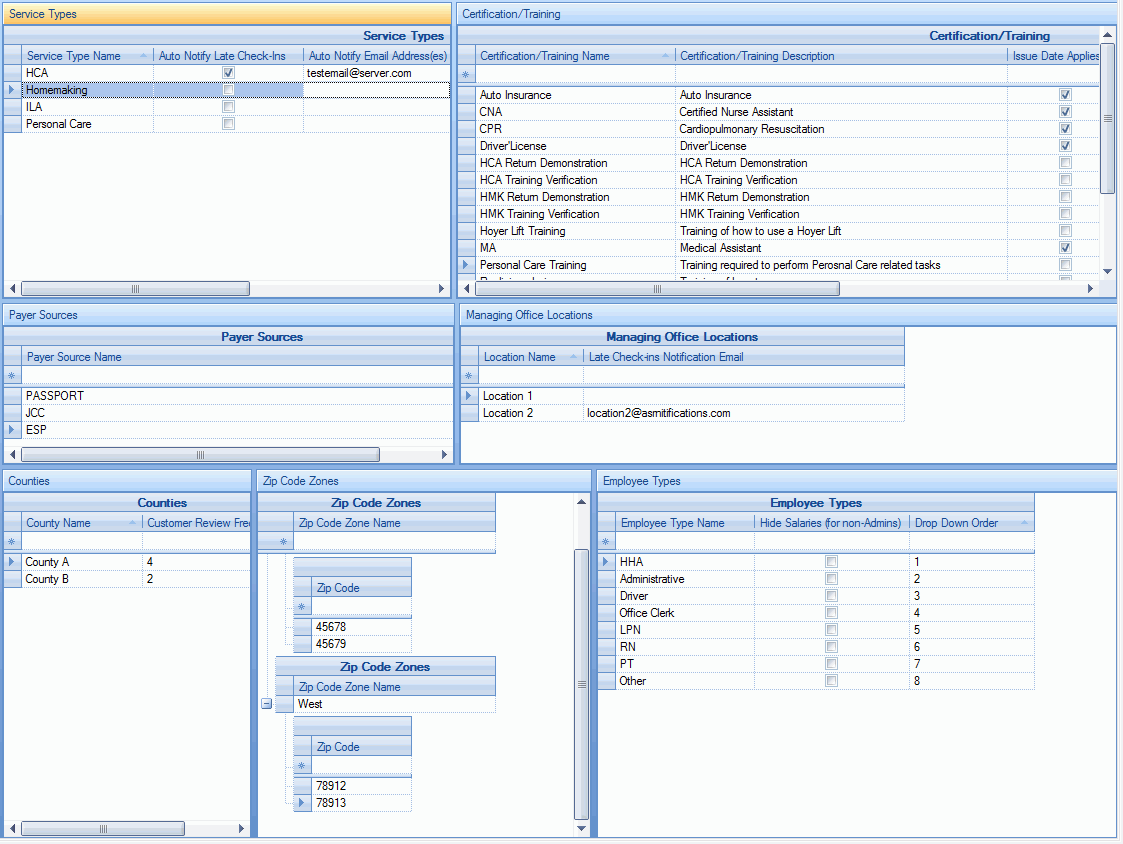
There are several various settings that can/should be selected/maintained in ASR. Miscellaneous settings include:
The Miscellaneous screen:
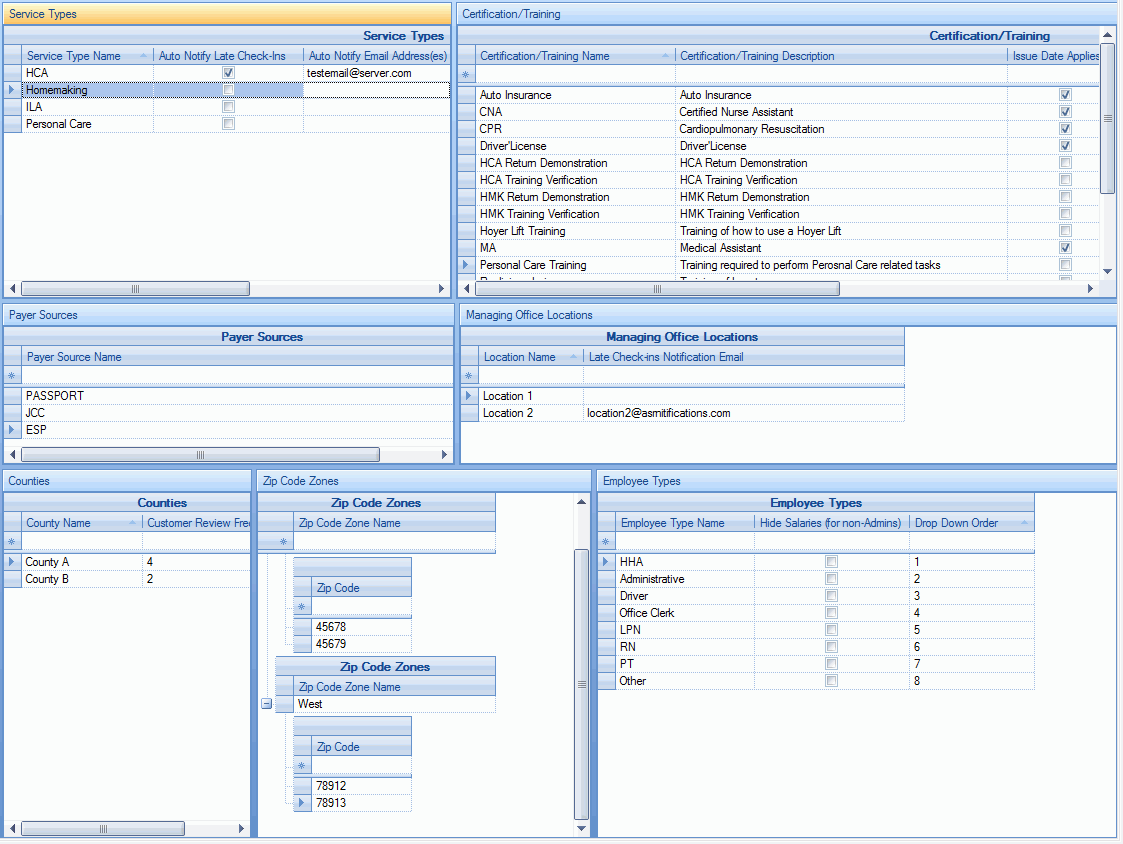
Service Types:
This is a list of Service Types available in ASR. You can have ASR send a late-visit notifications per service type. Check the "Auto Notify Late Check-Ins" check box in the corresponding row and enter Email address to be notify for the Service Type.
Certification/Training (C&T):
This is a user-defined list of all C&T items that will be available to assign and track for the company's employees as well as assign to Tasks that required certain C&T.
Payer Sources:
This is a user-defined list of available Payer Sources in ASR.
Managing Office Locations:
This is a user defined list of locations in ASR. ASR Users, Employees and Customers can be assigned to a "location". User of ASR will have access to employee and customer records only from location the users belong to themselves.
Counties:
This is a user-defined list of Counties available in ASR that can be assigned to Customers and Employees for easier scheduling.
Zip Code Zones:
This is a user-defined list of Zip Code Zones available in ASR. This grid allows grouping zip codes into zones for easier scheduling.