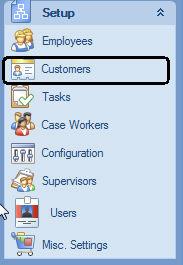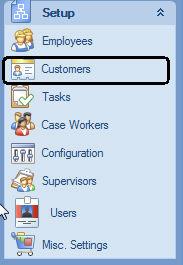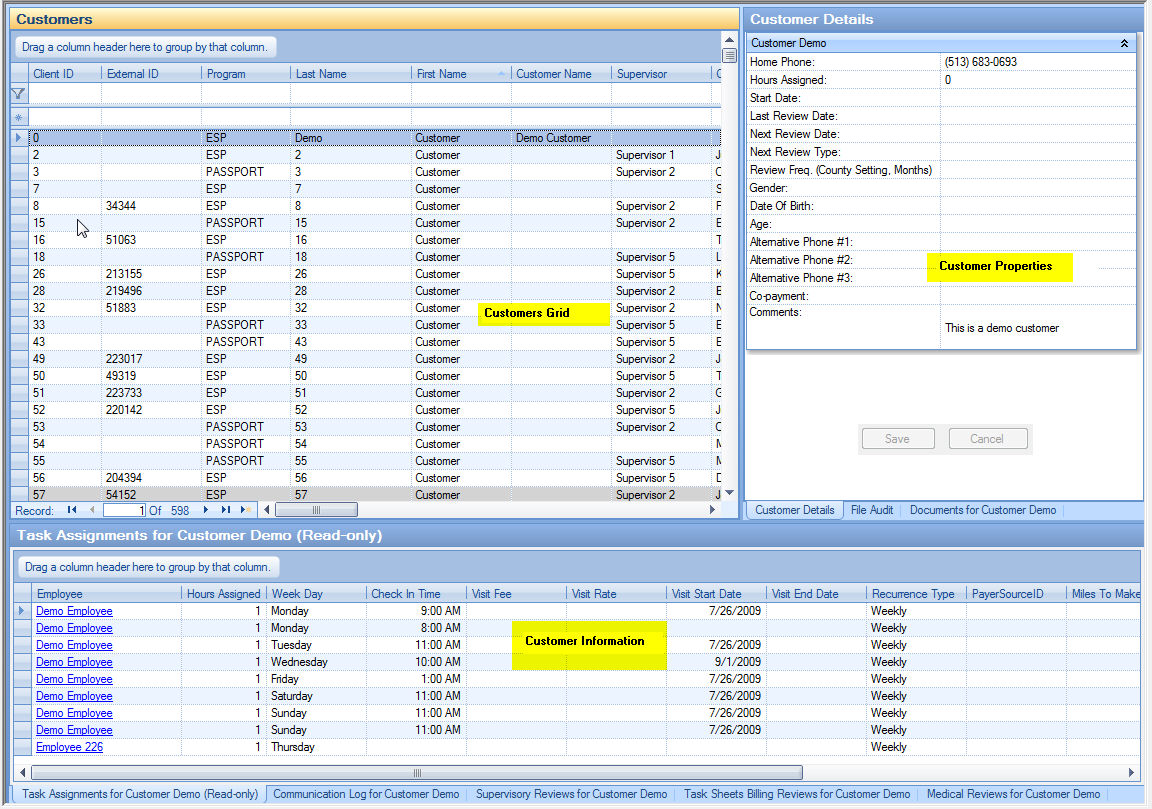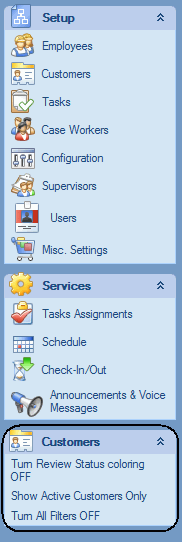The Customers Screen
The Customers Screen of ASR allows storing and viewing information about
the company's customers. Click on the "Customers" button on
the Explorer Bar of the Setup section to get to the Customers Screen:
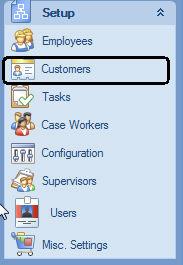
The screen consists of 3 major areas:
The Customers Screen:
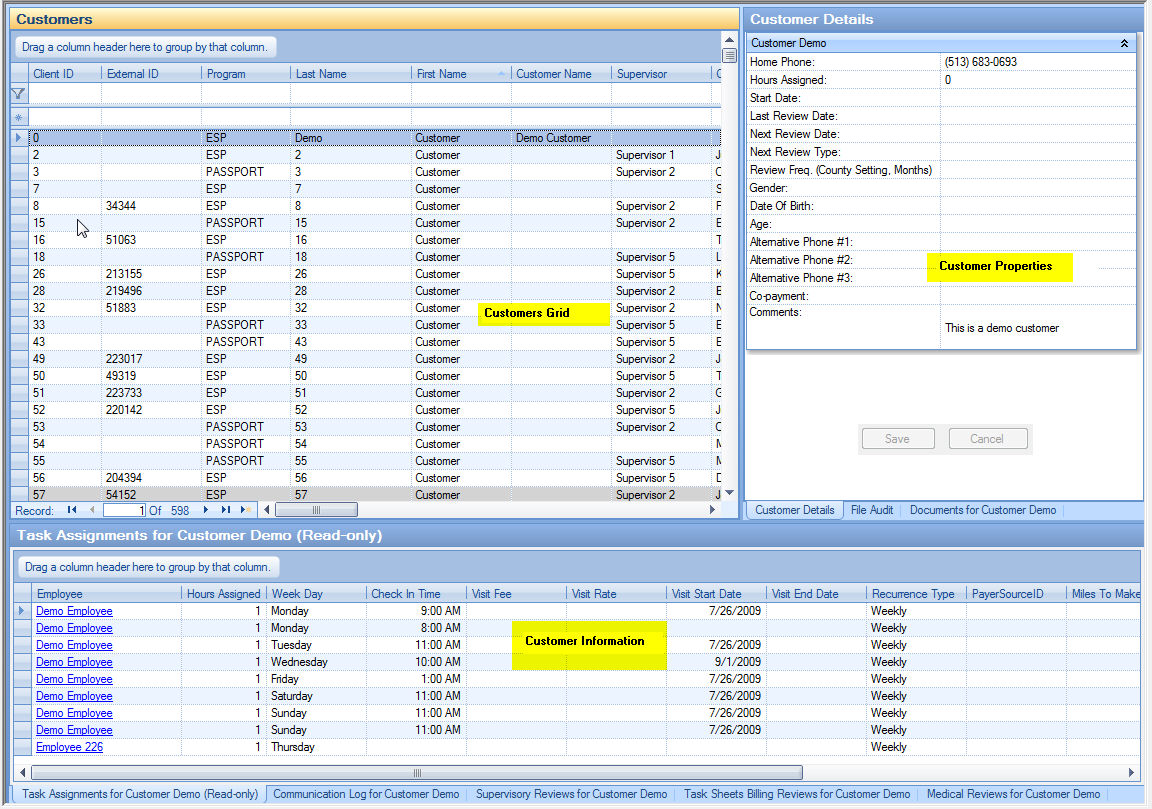
The Customers
Grid.
All Customers and primary Customer's data is shown in the Customers
Grid. Customers can be searched, filtered and grouped in the grid. Creating
new Customers, editing Customer Primary data and deletion of Customers
also done in the Customers Grid. Please refer to Working
With Grids section fro more information on how to use the grid.
Customer Properties and Customer Information show individual Customer's
information where the Customer is the currently selected customer in the
Customers Grid. For example, in the example above, Customer "Customer
Demo" is selected in the Customers grid. All other sections of the
screen display data about "Customer Demo".
The Customer
Properties show the following information (arranged into separate
tabs):
- Customer Details: Additional
demographic and detailed information about the customer.
- File Audit: typical organizational
data a company might want to keep track of about the customer.
- Documents: a list of any
documents the company wants to track about the employee. For example,
copies of signed care plans, task sheets, signed formes, etc. in DOC,
PDF, XLS or any other format can be uploaded into ASR for an easy
retrieval.
The Customer
Information show the following information about the Customer
(arranged into separate tabs):
- Tasks Assignment: current Tasks Assignments
(Care Plan) of the Customer.
- Communication Log: a spread-sheet
for convenient tracking of any notes that the company wants to keep
track of about the employee. Any incidents, conflicts, etc. can be
tracked and later reported on by ASR. Also, if customer goes on suspension
from care, Suspension information (suspended from and to dates) can
be recorded in the log. If the customer is marked as "suspended"
no visits will be generated for the customer.
- Supervisory Reviews: a
complete reportable log of all supervisorial reviews the company has
completed for the customer.
- Medical Reviews: a complete
log of all medical reviews the company has completed for the customer.
- Task Sheet Billing reviews: a
log of audit of Tasks Sheets for the Customer that the company has
completed in preparation for billing.
When the Customer Screen is active, the new section in the Explorer
Bar is displayed:
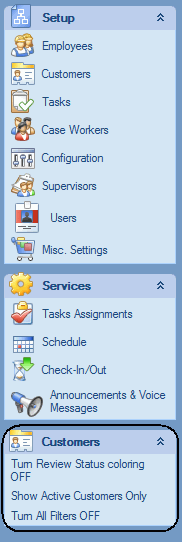
This area adds more functions to the Customers screen:
- Turn Review Status coloring off:
this selection toggles coloring of the customers in the Customers
Grid
- Show Active Customers Only:
this is a shortcut to defining and applying a filter that will show
Active Customers only.
- Turn All Filters Off:
this will turn off all filters applied to the Customers Grid (if any).
The Customers Screen has a set of reports available for the context
of reporting information about the customers. The reports are listed in
the Complete
List of ASR Reports, Customers Screen section.